ESP8266 AP 測試
ESP8266 預設是 AP+STA 模式
先看怎麼當 AP?
這點很重要 當一開始使用時必須 設定連上網 AP 的SSID跟password才能上網
不可能每台ESP8266都用PC去改SSID 然後上傳吧
最好的方式是用其他無線(手機 筆電)連到ESP 然後去設定才是OK的
****************************
雖說之前看的是說要下 AT指令 但是是用IDE開發 犯不著那麼累吧
我已燒了Wifiscan的測試程式進ESP 也傳回了 附近 AP
看一下程式
void setup() {
Serial.begin(115200);
// Set WiFi to station mode and disconnect from an AP if it was previously connected
WiFi.mode(WIFI_STA); //這是將他設成 STA模式
WiFi.disconnect();
delay(100);
Serial.println("Setup done");
}
用 VS就有這好處 按右鍵 移至定義就看得到
typedef enum WiFiMode
{
WIFI_OFF = 0, WIFI_STA = 1, WIFI_AP = 2, WIFI_AP_STA = 3
} WiFiMode_t;
果然是這樣設就好
********************
所以再去找一個範本 WifiAccessPoint
一開始
const char* ssid = "........";
const char* password = "........";
改成自己的,這時用手機就看得到 SSID
還有密碼需設8碼 不然手機不給連
void setup() {
delay(1000);
Serial.begin(115200);
Serial.println();
Serial.print("Configuring access point...");
/* You can remove the password parameter if you want the AP to be open. */
WiFi.softAP(ssid, password);//啟用 AP
IPAddress myIP = WiFi.softAPIP();
---------------------------------
Go to http://192.168.4.1 in a web browser
用手機連上AP,再用瀏覽器看 http://192.168.4.1
出現字就 OK了
---------------------
接下來就是要做個 WEB server 去設 STA連其他 AP 網
先看怎麼當 AP?
這點很重要 當一開始使用時必須 設定連上網 AP 的SSID跟password才能上網
不可能每台ESP8266都用PC去改SSID 然後上傳吧
最好的方式是用其他無線(手機 筆電)連到ESP 然後去設定才是OK的
****************************
雖說之前看的是說要下 AT指令 但是是用IDE開發 犯不著那麼累吧
我已燒了Wifiscan的測試程式進ESP 也傳回了 附近 AP
看一下程式
void setup() {
Serial.begin(115200);
// Set WiFi to station mode and disconnect from an AP if it was previously connected
WiFi.mode(WIFI_STA); //這是將他設成 STA模式
WiFi.disconnect();
delay(100);
Serial.println("Setup done");
}
用 VS就有這好處 按右鍵 移至定義就看得到
typedef enum WiFiMode
{
WIFI_OFF = 0, WIFI_STA = 1, WIFI_AP = 2, WIFI_AP_STA = 3
} WiFiMode_t;
果然是這樣設就好
********************
所以再去找一個範本 WifiAccessPoint
一開始
const char* ssid = "........";
const char* password = "........";
改成自己的,這時用手機就看得到 SSID
還有密碼需設8碼 不然手機不給連
void setup() {
delay(1000);
Serial.begin(115200);
Serial.println();
Serial.print("Configuring access point...");
/* You can remove the password parameter if you want the AP to be open. */
WiFi.softAP(ssid, password);//啟用 AP
IPAddress myIP = WiFi.softAPIP();
---------------------------------
Go to http://192.168.4.1 in a web browser
用手機連上AP,再用瀏覽器看 http://192.168.4.1
出現字就 OK了
---------------------
接下來就是要做個 WEB server 去設 STA連其他 AP 網

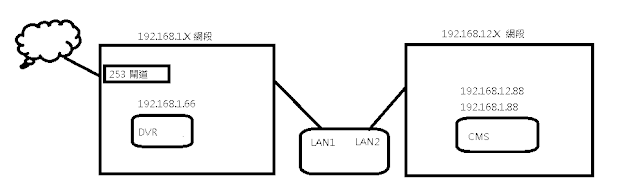
留言
張貼留言