很瞎的事 記一下,要修改web.config 時 System.Web.Configuration.WebConfigurationManager 找不到了
******** 注意事項 **********************
Startup 是一開始 網站啟動時 開始跑的地方
也可以放 Global.asax 內的 Application_Start()
本應該是 只跑一次
但是 我現在是 只要 一進網頁就啟動一次 用AJAX也算
(整個專案變得不是只跑一次)
後來查到是說 你只要 修改web.config (讀是不會)
變動一次 整個程式 也會重啟動一次
搞死了.....但這卻是一個 可以命令網站自動重啟動 的功能
**************************************************
以前都是這樣用
System.Web.Configuration.WebConfigurationManager.AppSettings["sql_ip"];
都好好的
今天突然 跟你說 找不到這個 WebConfigurationManager
網路查老半天 都是關於 ConfigurationManager
要引用 一個DLL 檔 或是要 use System.Configuration
想說以前應該沒那麼麻煩...
查一下筆記也都沒題
所以想 拿以前的一個可以用專案 跟現在有問題的專案
比對 看是少using 或是 少掛哪個組件
比得 眼睛都花了
也沒特別要 using 啥的, 組件也都一樣
最後終於發現
原來是 我的方案內
有多個專案
而我放的那個方案內並沒有
參考 System.Web 組件 (如果要存就要加 System.Configuration)
就是這麼瞎
*****************************************************
另外在 NuGet 內安裝 System.Configuration.ConfigurationManager 也行
WinForm:System.Configuration.ConfigurationManager.AppSettings["A"];
//ADD
//Configuration與AppSettingsSection必須引用System.Configuration才可使用! Configuration config = WebConfigurationManager.OpenWebConfiguration(null); AppSettingsSection app = config.AppSettings; app.Settings.Add("B", "This is B value"); config.Save(ConfigurationSaveMode.Modified);
//EDIT
//Configuration與AppSettingsSection必須引用System.Configuration才可使用! Configuration config = WebConfigurationManager.OpenWebConfiguration(null); AppSettingsSection app = config.AppSettings; //app.Settings.Add("B", "This is B value"); app.Settings["A"].Value = "This is not B"; config.Save(ConfigurationSaveMode.Modified);
//DEL
//Configuration與AppSettingsSection必須引用System.Configuration才可使用! Configuration config = WebConfigurationManager.OpenWebConfiguration(null); AppSettingsSection app = config.AppSettings; //app.Settings.Add("B", "This is B value"); //app.Settings["A"].Value = "This is not B"; app.Settings.Remove("A"); config.Save(ConfigurationSaveMode.Modified);
Startup 是一開始 網站啟動時 開始跑的地方
也可以放 Global.asax 內的 Application_Start()
本應該是 只跑一次
但是 我現在是 只要 一進網頁就啟動一次 用AJAX也算
(整個專案變得不是只跑一次)
後來查到是說 你只要 修改web.config (讀是不會)
變動一次 整個程式 也會重啟動一次
搞死了.....但這卻是一個 可以命令網站自動重啟動 的功能
**************************************************
以前都是這樣用
System.Web.Configuration.WebConfigurationManager.AppSettings["sql_ip"];
都好好的
今天突然 跟你說 找不到這個 WebConfigurationManager
網路查老半天 都是關於 ConfigurationManager
要引用 一個DLL 檔 或是要 use System.Configuration
想說以前應該沒那麼麻煩...
查一下筆記也都沒題
所以想 拿以前的一個可以用專案 跟現在有問題的專案
比對 看是少using 或是 少掛哪個組件
比得 眼睛都花了
也沒特別要 using 啥的, 組件也都一樣
最後終於發現
原來是 我的方案內
有多個專案
而我放的那個方案內並沒有
參考 System.Web 組件 (如果要存就要加 System.Configuration)
就是這麼瞎
*****************************************************
另外在 NuGet 內安裝 System.Configuration.ConfigurationManager 也行
[ASP.NET][C#]app.config與web.config的增加、修改、刪除操作
//READWinForm:System.Configuration.ConfigurationManager.AppSettings["A"];
//ADD
//Configuration與AppSettingsSection必須引用System.Configuration才可使用! Configuration config = WebConfigurationManager.OpenWebConfiguration(null); AppSettingsSection app = config.AppSettings; app.Settings.Add("B", "This is B value"); config.Save(ConfigurationSaveMode.Modified);
//EDIT
//Configuration與AppSettingsSection必須引用System.Configuration才可使用! Configuration config = WebConfigurationManager.OpenWebConfiguration(null); AppSettingsSection app = config.AppSettings; //app.Settings.Add("B", "This is B value"); app.Settings["A"].Value = "This is not B"; config.Save(ConfigurationSaveMode.Modified);
//DEL
//Configuration與AppSettingsSection必須引用System.Configuration才可使用! Configuration config = WebConfigurationManager.OpenWebConfiguration(null); AppSettingsSection app = config.AppSettings; //app.Settings.Add("B", "This is B value"); //app.Settings["A"].Value = "This is not B"; app.Settings.Remove("A"); config.Save(ConfigurationSaveMode.Modified);

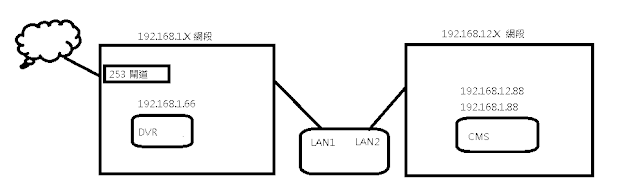
留言
張貼留言