IOT ubidots + ESP8266 看溫溼度 曲線
https://ubidots.com/
申請帳號 用Google 也可以登入
如果是用 他寫的程式庫 會幫你自動加入 ESP8266專案
他有幫 arduino nodemcu(esp 8266) 寫好
https://ubidots.com/docs/devices/nodeMCU.html#send-one-value-to-ubidots
下載安裝程式庫
#include "UbidotsMicroESP8266.h"
#define TOKEN "Your_token_here" // Put here your Ubidots TOKEN
#define WIFISSID "Your_WiFi_SSID"
#define PASSWORD "Your_WiFi_Password"
Ubidots client(TOKEN);
void setup(){
Serial.begin(115200);
delay(10);
client.wifiConnection(WIFISSID, PASSWORD);
}
void loop(){
float value = analogRead(A0);
client.add("Temperature", value);
client.sendAll(true);
}問題是 TOKEN?
到 右上方 你的帳號那邊 點 API.....
就會給你看
接著就套到 Arduino 程式去
看圖就很簡單 就點一點就好
還真簡單 完成 收工
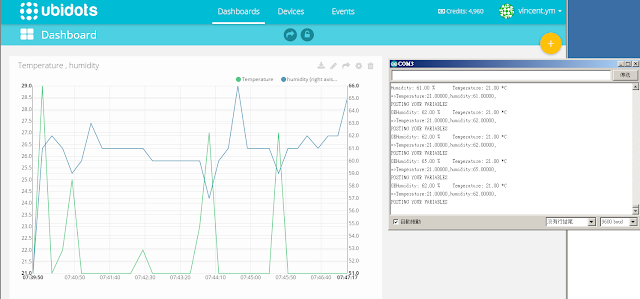


留言
張貼留言